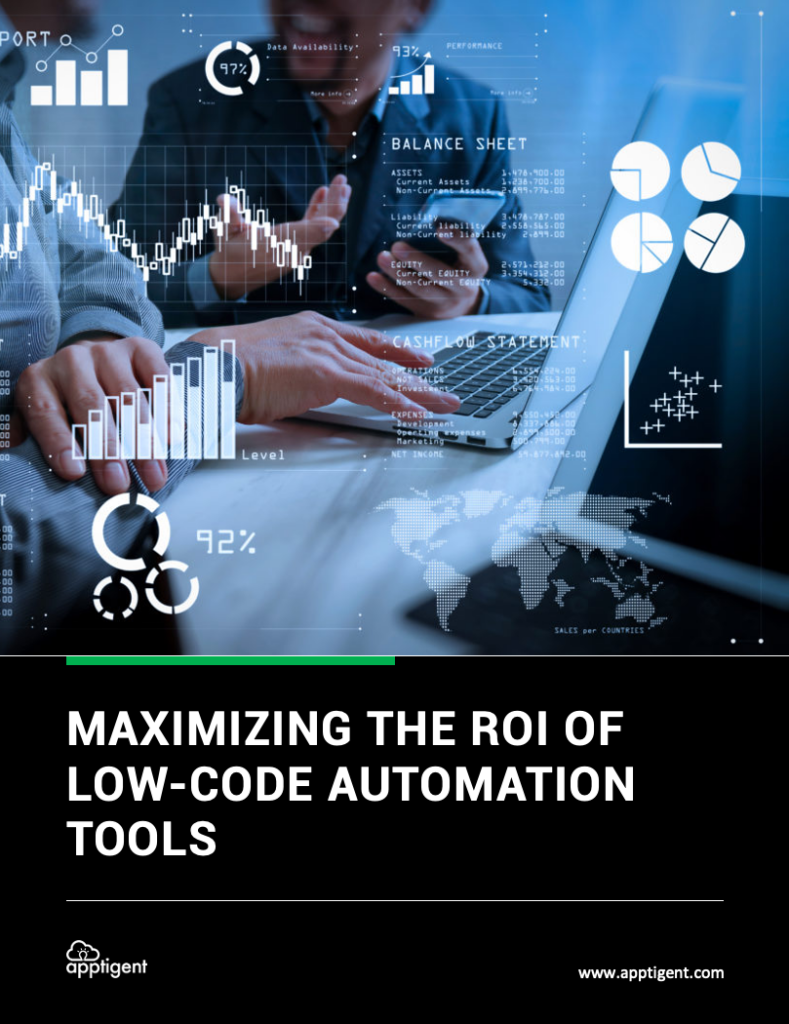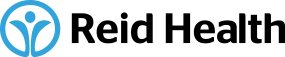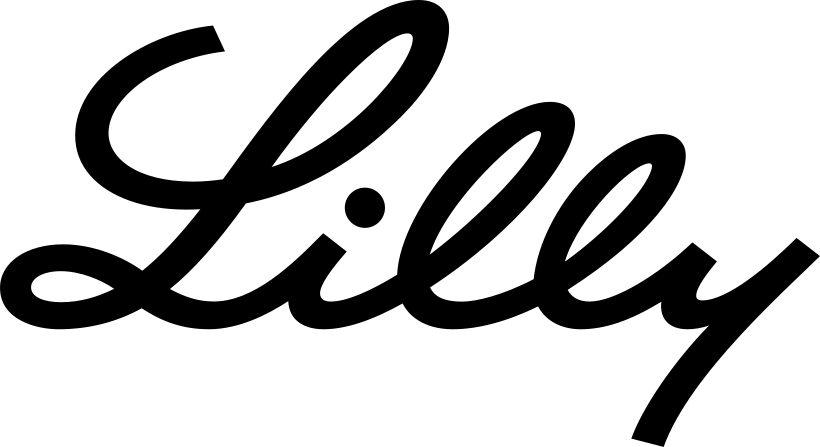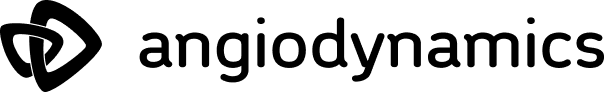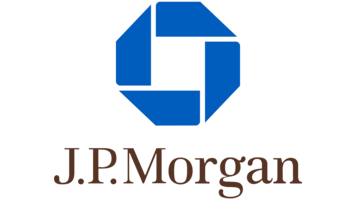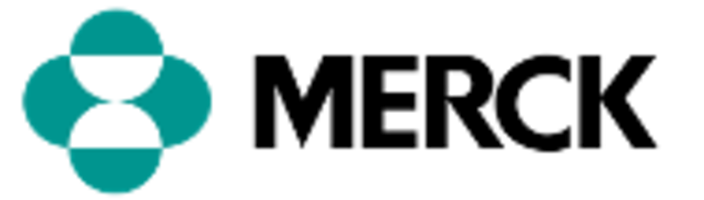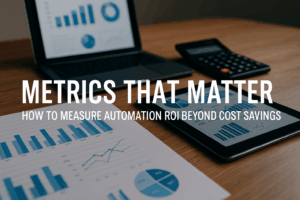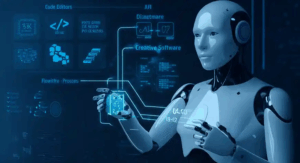Healthcare & Artificial Intelligence: Lessons from the Past
Artificial intelligence often feels like a modern disruption in healthcare, but its roots run far deeper than many realize. Long before generative models and agentic systems entered the conversation, healthcare organizations were already experimenting with computational decision support, pattern recognition, and machine-assisted diagnostics.