Power Connectors
Enterprise Data Integration for Microsoft Power Platform

Connect Power Platform to systems and data sources on-premises, in the cloud, and anywhere in between.
What is a Power Platform custom connector?
Microsoft Power Automate, Power Apps, and Azure Logic Apps all have the ability to connect to and exchange data with external systems. This is achieved through a catalog of plugins known as “connectors”. There are nearly 1,000 connectors available in the gallery, many of which are published by Microsoft themselves – integration with SharePoint, Dynamics, Azure, SQL, Outlook, Teams, is all achieved through the use of connectors. When these are not sufficient, and no third-party connector meets the requirements, users can create their own “custom connectors” using the same techniques and components as the official connectors. In this manner, Power Platform can be extended to satisfy nearly any business requirement.

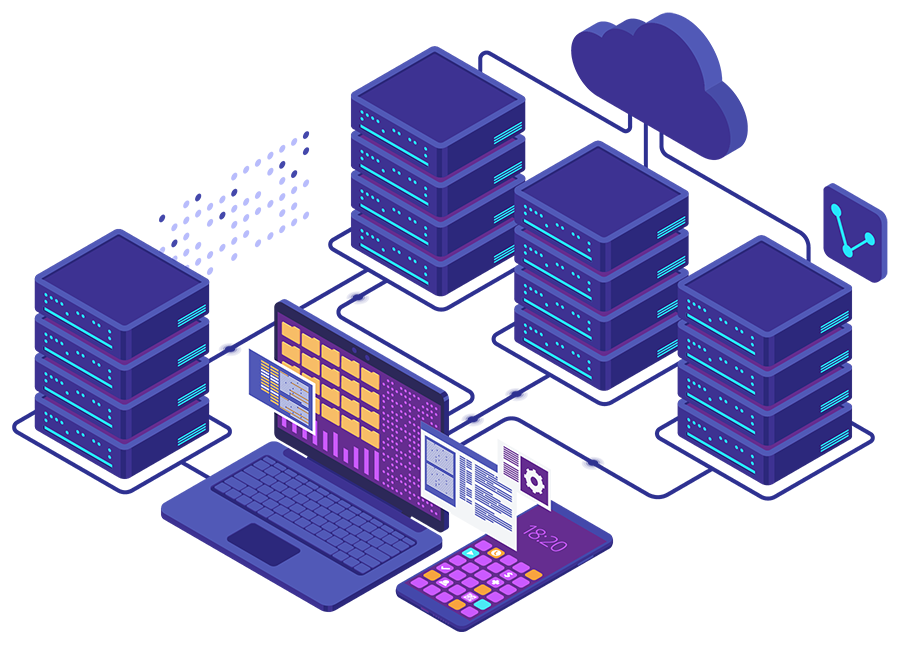
How do custom connectors work?
A custom connector describes a set of actions that can be taken from within a flow or app. Each action has a set of inputs and produces some kind of output – text, file, data object – that can be used by app components or subsequent steps. A simple example would be converting a monetary value from one currency to another using a foreign exchange index, which requires some inputs (value, source currency, target currency) and returns an output (converted value). What happens on the other end isn’t of concern to the user, who simply configures the inputs and does something with the output. Behind the scenes, the connector could be facilitating anything from a simple web request to a complex series of actions, but its primary purpose is to make it easy for the user to select an activity without knowing any of the technical details.
What can be connected to Power Platform?
There really isn’t any limitation to the types of resources that a connector can access. There are rules regarding how a request is formatted, what it transmits, and what it returns, but so long as the target resource accepts the call and responds appropriately it doesn’t matter what – or where – that resource actually is, from a standalone database, to a legacy line of business system, scaled data repository, or modern SaaS application – if it is accessible and “speaks” the same language as the connector then it can be connected to Power Platform. This opens up a wide range of integration possibilities, enabling solution design for an unlimited number of scenario, and giving business users a powerful toolset for dynamic application development without having to write any actual code.
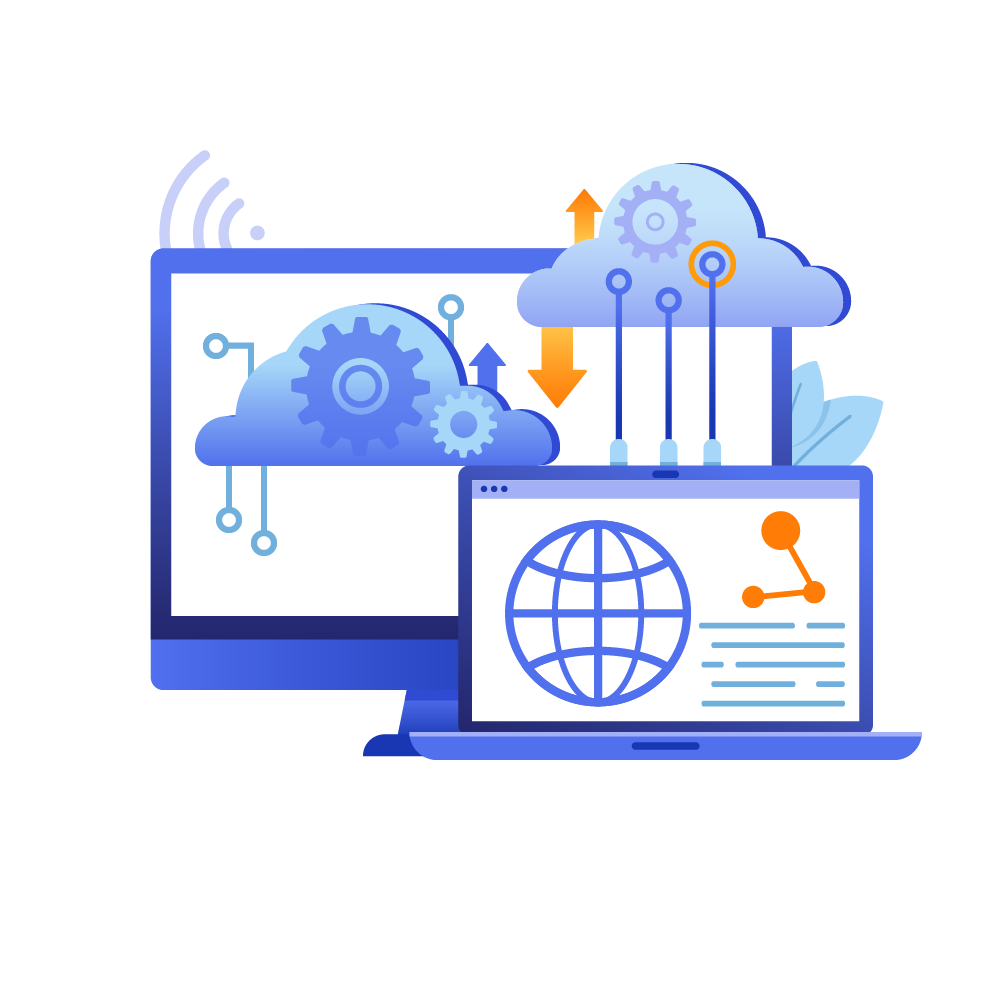
Why Power Connectors?
At it’s core, a custom connector definition simply describes inputs and outputs for a remote system or service the Power Platform can interact with. But knowing how to effectively describe those interactions can be tricky. Even skilled developers who have never worked with Open API specifications can find it difficult to know how and where to get started.
Some interactions require only a properly constructed definition and access to a data source. But more complex scenarios, such as accessing legacy systems on-premises, exchanging data with hosted databases, interacting with partner systems, or integrating SaaS solutions from other vendors, may require a number of middle-tier and back-end components all working together.
Consider a common scenario in which an organization needs to exchange information with their SaaS CRM platform and read data from a SQL database as part of a customer onboarding flow in Power Automate. This requires a set of API endpoints that are described in the connector definition, which is made available to makers in the form of a custom connector. Those endpoints are developed internally using continuous integration best practices via Azure DevOps and exposed as serverless Azure functions in an App Service.
These functions access the CRM systems via a set of publicly available API’s, transforming the user input from Power Automate into the data format the CRM requires and managing the response data. They also communicate with the SQL instance to perform any necessary data queries. Requests and responses to the functions are logged and can be analyzed via Application Insights. In order to secure the functions and prevent malicious attacks, an Azure Frontdoor Web Application Firewall monitors all incoming and outgoing communications, discarding suspicious requests and load balancing traffic.
The endpoints need to be secured via an API key or OAuth token to ensure only authorized company users have access. Self-service registration. key management, subscription provisioning, and policy enforcement are all provided by Azure API Management, which serves as the host for all endpoints described in the connector definition. Users simply search for the action they need, supply a secure key generated from the API management developer portal, and configure the available inputs. This makes for an easy to use solution but there is a lot going on behind the scenes to deliver a simple user experience.
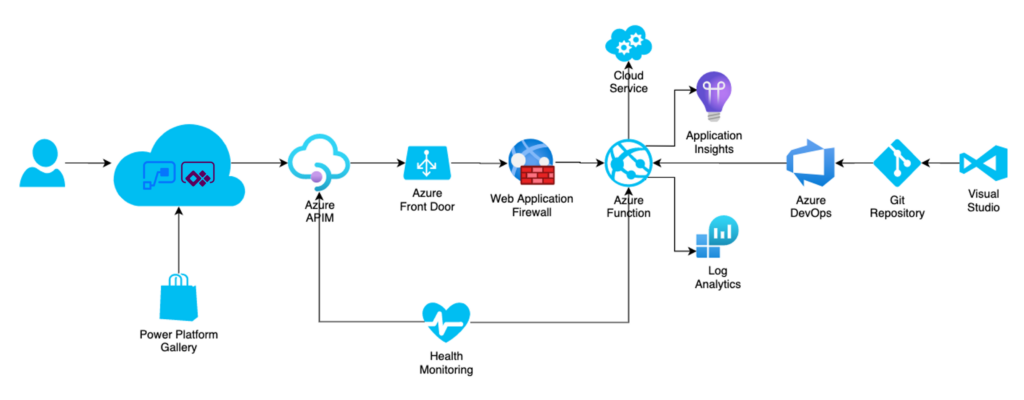
At Apptigent, we’ve become experts at building, deploying, managing, and supporting API endpoints at scale. Our PowerTools connectors serve over 10,000 API requests each day to customers on Power Platform, Salesforce, Zapier, IBM BPM, and more. PowerTools is a prime case study on how to run API infrastructure for enterprise scenarios, including single cloud, multi-cloud, and hybrid. Our experts have deployed API solutions not just on Microsoft Azure, but also Amazon Web Services, Google Apigee, IBM API Connect, WS02, Mulesoft, API Layer, and more. We’ve taken this knowledge and distilled it down into a set of best practices for connector development, hosting, management, and support that we’ve named Power Connectors.
Leveraging our deep expertise in the connector ecosystem, our experts collaborate with customers of all sizes to deliver custom connectors that meet a wide range of requirements, from access to legacy on-premises business applications, to systems integration with partners and vendors, SaaS platform data exchange, cloud-to-cloud connectivity, and more. We can help you build and deploy connectors that you manage yourself or host the infrastructure on your behalf as a turnkey solution. Whatever your needs, we have the knowledge and experience to make it happen.
Get started today and discover how Apptigent simplifies Power Platform extensibility with Power Connectors.
How It Works
Scope
Discuss your requirements with our connector experts. We'll help you define the technical specifications and generate a build plan.
Build
We create the connector definition, API endpoints, middleware, and backend components you need for the desired integration.
Deploy
We configure all the necessary infrastructure and enable the connector in your tenant. Then we maintain and support it so you never need to worry.
Frequently Asked Questions
We have a skilled development team, can we do this ourselves?
Of course! Assuming that the developers have experience with creating Open AI specifications, building backend API's, configuring the necessary infrastructure, and putting all the pieces together, there's no 'secret sauce' to deploying custom connectors. If not, we can teach your staff how to do all those things or build it for you then turn it over so your team can take it forward. Just let us know how we can help!
How long does it take to create and deploy a connector?
Simple scenarios may only take a few weeks. More advanced situations may require several months. It all depends upon your needs. Contact us to arrange a scoping discussion so we can generate a build plan for you with a deliverable timeline.
How much does it cost to create a custom connector?
Cost varies on a case by case basis depending upon complexity and overall requirements. A simple connector definition for a publicly available API might only take a week to produce but more advanced scenarios may require several months to complete all the necessary tasks. Contact us to arrange a scoping discussion so we can provide a personalized quotation.
'XYZ' connector almost does what we want, can you customize that for us?
Maybe. Most connectors are published by independent software vendors or Microsoft partners; as such, we cannot utilize their intellectual property without permission. However, we may be able to replicate the functionality in an existing connector and create a solution that meets your exact requirements. Let us know what you want to accomplish and we'll see if it can be done!
What are the benefits of Power Connectors versus hiring a contract developer?
There are plenty of skilled developers who can write specifications. Or create serverless functions and API integrations. But knowing how to put together all the pieces of an enterprise-scale API, along with the ins and outs of the connector ecosystem, requires a specific skillset. We have that knowledge at Apptigent because we provide commercial connectors across multiple platforms on a globally distributed, highly scalable infrastructure. You get the benefit of our experience and lessons learned to ensure the best, most efficient connector experience possible.
