The Paper Wall: Why Cloud Migration in Healthcare is Harder Than It Looks
08 Jul

Walk into nearly any hospital or clinic today—from New York to London—and you’re still likely to find fax machines whirring, stacks of paper forms waiting to be scanned, and records stored across disconnected systems. While the rest of the world has embraced cloud transformation, healthcare remains trapped behind a wall of legacy infrastructure.
And it’s not because the industry doesn’t understand the benefits. Cloud-based document management promises lower costs, better access, streamlined workflows, and improved patient outcomes. But making the leap isn’t easy—especially when you’re up against decades of ingrained processes, aging technology, and a regulatory landscape that demands caution.
Why Fax Machines Still Reign in Healthcare
It might seem unbelievable, but 70% to 90% of healthcare communications in the U.S. still rely on fax (Konica Minolta, eFax). The situation isn’t much better in the UK, where the NHS only officially began phasing out fax machines in 2018—and many Trusts still rely on them for patient referrals and discharge summaries.
The reason? Fax is a known quantity. It’s simple, “secure” in the sense that it’s point-to-point, and deeply embedded in workflows. But it’s also expensive, error-prone, and slow.
- Physical hardware and dedicated phone lines
- Manual processing and routing
- Repeated printing, scanning, and re-typing of data
- Maintenance from already overstretched IT teams
The result? A highly inefficient system where documents are frequently misfiled, delayed, or duplicated—contributing to the $125 billion in annual U.S. healthcare administrative waste (Electronic Health Reporter).
The Problem with On-Prem Everything
For healthcare IT teams, the pain doesn’t stop at the fax machine. Many organizations are still operating entirely on-premises, using document management systems built in the 1990s or early 2000s. These platforms were never designed to scale or integrate with modern cloud infrastructure.
- Rigid architectures that require significant hardware investment to expand
- Limited mobility, requiring VPNs or on-site access to retrieve documents
- Data silos across departments and facilities, with no unified search capability
- No real-time sharing, which delays clinical decision-making and patient coordination
Migrating to the cloud offers a way out—but unlocking those benefits isn’t as simple as flipping a switch.
Manual Workflows: The Hidden Cost Driver
Before any migration can succeed, organizations must confront the manual-intensive nature of their current document workflows. Clinical teams often handle patient records by:
- Printing faxes and re-scanning them into digital systems
- Manually entering information into EMRs or administrative tools
- Filing documents into local drives, shared folders, or external hard drives
It’s not just inefficient—it’s risky. According to KeyMark, 5% of paper records are lost each year, creating compliance challenges and patient safety concerns.
These workflows also introduce significant human error and prevent staff from focusing on high-value tasks like patient care.
Cloud Migration Is Not Plug-and-Play
Despite its appeal, cloud migration comes with serious hurdles:
- Data discovery and preparation is often the most time-consuming phase. Many healthcare orgs don’t have full visibility into where data lives—or how clean it is.
- Interoperability is a major concern. Legacy systems rarely offer open APIs or connectors, making integration with modern cloud platforms difficult.
- Security and compliance need to be addressed up front. Migrating protected health information (PHI) involves rigorous HIPAA (or GDPR/NHS DSP Toolkit) alignment and often requires third-party assessments.
- Cultural resistance slows down adoption. Teams accustomed to legacy workflows are understandably wary of changing systems, especially in clinical environments.
These challenges aren’t insurmountable—but they require a deliberate, phased approach.
What Success Looks Like
Forward-thinking health systems are addressing these issues head-on by:
- Implementing cloud-based fax automation, which converts inbound faxes into structured digital documents automatically
- Using no-code tools to validate, route, and archive documents without IT support
- Migrating to centralized repositories that allow cross-department search, tagging, and retrieval—reducing time spent looking for records
- Replacing rigid on-prem DMS platforms with secure, scalable cloud platforms that support remote access and integrations
Platforms like PowerDocs make this transition easier by offering healthcare-specific capabilities, like automated transformattion, cloud storage, integration with EHRs, and easy location across repositories – without requiring custom development.
Conclusion: You Can’t Afford to Wait
The longer healthcare organizations wait to modernize document workflows, the more they risk falling behind—operationally, financially, and clinically.
Migrating to the cloud is not just an IT upgrade. It’s an opportunity to break free from the inefficiencies of legacy systems and build a document infrastructure that supports better care, stronger compliance, and future-ready growth.
Start small. Start strategic. But start now.
Recent Articles
Metrics That Matter: How to Measure Automation ROI Beyond Cost Savings
Avoiding the Five Most Common Mistakes in Agentic AI Projects
How Agentic AI is Redefining Business Process Management
Measuring the ROI of Human-Centric Document Processing Automation
Better Together: Humans and Artificial Intelligence in Healthcare Records Processing
