Power Platform Connector Advanced Capabilities
06 Jan

The fourth article in the ten part Power Platform Connectors A to Z series by Apptigent CTO Eric Shupps, Power Platform Connector Advanced Capabilities, is now available. Part three of the series set aside the graphical user interface of the custom connector creation wizard in favor of a more technical approach to generating a definition. This included a comprehensive look at the various configuration elements within the definition file, complex security scenarios, and the inner workings of the various operations. This knowledge will prove useful for the more advanced topics in this article, including object references, triggers, and policies, much of which rely upon the creator’s ability to understand, construct, and troubleshoot connectors at the definition level and beyond.
Below is a short excerpt from the article:
Defining multiple request and response objects within a definition, whether using the creation wizard or directly editing the Swagger file, can quickly become a tedious task. Many such objects, especially common responses, may be identical and recur throughout the definition. Re-creating these objects, or even cutting and pasting them, is repetitive, monotonous, and difficult to maintain. A better approach would be to define an object only once, referring to it as necessary from anywhere in the definition.
This functionality is implemented in connector definitions through the Swagger $ref property. When specified, it is accompanied by a pointer to another location in the document, which describes the referenced object in detail. These pointers look and behave like same-page HTML links, starting with a hash (“#”) symbol and using forward slashes (“/”) that match the hierarchy of the definition document to indicate a specific element.
The complete content is now available as a free eBook: The Ultimate Guide to Power Platform Custom Connectors.
Recent Articles
Metrics That Matter: How to Measure Automation ROI Beyond Cost Savings
Avoiding the Five Most Common Mistakes in Agentic AI Projects
How Agentic AI is Redefining Business Process Management
Measuring the ROI of Human-Centric Document Processing Automation
Better Together: Humans and Artificial Intelligence in Healthcare Records Processing
