Power Platform Connector Fundamentals
29 Nov

The second article in the ten part Power Platform Connectors A to Z series by Apptigent CTO Eric Shupps, Power Platform Connector Fundamentals, is now available. Part two delves into a more comprehensive review of the elements that constitute a connector, introduces the connector creation wizard available in Power Platform, and discusses the basic infrastructure components essential for connector delivery, with a focus on high-level concepts pertinent to production deployment across any cloud stack.
Below is a short excerpt from the article:
A Power Platform connector primarily consists of a connector definition file, associated policies, and executable code for when the connector is invoked. The definition file—also referred to as an Open API specification or Swagger file—adheres to a structured format that was briefly touched upon in the Introduction and Overview article. This file delineates the connector’s functionality, operational mechanisms, and security configurations:
1. Connector definition file: Describes what the connector does, how it does it, and how it is secured.
2. Policies: Modify the behavior of the connector or its actions based upon a predefined set of rules.
3. Executable code: Custom script logic that is invoked whenever a connector action is executed from within an app or flow.
The connector creation experience in Power Platform maps these components onto a visual editor that separates them into a series of steps, beginning with General, and progressing through Security, Actions, Code, and Testing. The following diagram illustrates which definition elements are associated with each step.
The complete content is now available as a free eBook: The Ultimate Guide to Power Platform Custom Connectors.
Recent Articles
Metrics That Matter: How to Measure Automation ROI Beyond Cost Savings
Avoiding the Five Most Common Mistakes in Agentic AI Projects
How Agentic AI is Redefining Business Process Management
Measuring the ROI of Human-Centric Document Processing Automation
Better Together: Humans and Artificial Intelligence in Healthcare Records Processing
